LMX - Newsletter
June 10, 2021
Introduction
Our technology stack connects sellers to the new outernet media ecosystem, enabling them to grow their business by reaching more buyers, automating media sales, and delivering content dynamically. The LMX 2.0 now has a few key highlights from the past Quarter to share.
LMX Platform Email Changes
The email domain transition is complete. Now, all system generated email are sent using lmx.ai email domain maintaining consistency and clarity for Media Owners.
Planning Tool
Line Tool
A Tool where Media owners can pick a point A location to point B location by drawing a line in the MAP, Which will enable specific MAP Routes to the User, the seller can analyze billboards from point A to Point B location Routes. The System will only target the nearest assets falling close to the selected line. Based on the Filtration Seller can easily define the desired location of the buyer.
Circle Tool
Similar to Line Tool Function, The Circle tool targets the assets falling within an area of their own desire. This tool draws a circle inside of which the available billboards are highlighted. Based on the Highlighted location and Filtration Seller can Define the desired location of the Buyer.
Onboarding Inventory with Images
Onboarding on LMX Registry was time consuming as Asset images had to be uploaded separately. This functionality became a hassle to us when we had to onboard large inventory media owners like Target media, Adwallz, Rajasthan Patrika and Many more..
We have upgraded our importing utility functionality to accept images within the inventory import sheet by giving a simple URL link. Currently sellers can upload upto 200 Billboard at 1 shot with the images to the platform.
Open Auction - Changes
Transaction Types CPM/ CPS
Now the platform is capable of enabling Open auction deals in 2 different transaction types
1. Cost per Spot - Where the DSP will bid only based on the cost per spot.
2. Cost per mille - Where the DSP will bid based on the 1000 Impression per transaction.
Deal Filtration and Clustering
The New Open Auction Reporting Structure can capture Multiple DSP Bid Request and Response with Single to Multiple Reporting Method. Each Report Covers certain Level Details with Multiple Filtration, where a customer can easily narrow his needs to see the detailed reports. Each Reports Contain 3 Level of Reporting methods such as..
01. Billboard level
02. Deal Level
03. Bid Response Level
LMX Connect - LMX Content Player Integration
We have successfully integrated with our in-house MAC player. Now a MAC player subscribed Seller can push a deal directly to a media player just in 1 click to any location via the LMX platform SSP deal. This will reduce the hassle of manual Placeholder placement for each deal for each location...
Post Campaign Reports
Now we have enabled post-campaign reports to be displayed under the LMX platform from the Moving audience Data platform. No longer required to wait for several days to receive a PCR report via email. This feature includes all the attributes of the MAD platform into the LMX platform.
HTML,URL & ZIP File Content System
Since we have released the SSP platform to Open Market there are multiple media owners collaborating with LMX to test the platform capabilities with real time campaigns with their own screens. Nearly 60% of the media owners are comfortable using the ZIP file System but few have faced difficulties to adapt to the ZIP system. Most cases, scenarios State that not every Media Owners Player adapts all formats.
The New LMX Content system has developed with few options to generate content in different formats. Based on the media owners Needs sellers can choose between HTML File, URL - Direct Link or ZIP File System. This enhancement will increase the opportunity for the platform to collaborate with multiple Media Owners.
SSP - Test with Non-Billable Traffic
While Deals are billable expenses and deal costs are agreed by the buyer to be billed for, non-billable expenses are costs related to your deals that the buyer is not required to pay. ... These items do not get recorded as overhead costs because this cost was specifically required for a task order or Testing purpose only.
This functionality will be handy to use for many purposes. One of the important purposes of our LMX team is for Testing and QA processes to test real time Deals. When a seller configures a new screen or new DSP integration, the Software updates Seller can create deals with non billable Items and test run the campaign. If the Seller is willing to give free spots to the top buyer, Discounted Spots, Public Announcement from DSP with mutual Understanding purpose, Comprehensive Spot Etc… Many scenarios cover today to create non-billable traffic on the billboard level or line item level. The Non-Billable Traffic system will help the Seller to Set up the floor to cover specific sets or single billboards.
SSP - Multiple Currency
Most DSP are following Multiple Currency or standard international currency as USD. Since we only follow local currency this situation made it more difficult to do business with major DSP players in the programmatic world.
We Have adapted the Multiple Currencies to compete with current market trends, enabling Multi Currency feature in the deal creation page with a multiple choice price methodology for the seller with proper conversation rate.
So the Seller has to define the International standard USD rate to make deals with any DSP and the Respective DSP will convert the currency with today's currency rate to match their needs to calculate their deal rate.
Architecture Updates
SSP Email Notification System
Email notifications are generated and sent to the users through the Notification Service. The inputs passed to the service API includes to Address, from Address, subject, body and template name. The templates include the body content of the mails which are pre uploaded to the aws s3 buckets in zip formats.
Impression multiplier
We have enabled the impression multiplier from MA-D for every Bid request from the SSP AdServer, and Impression Multiplier hourly data of the audience at a given location for a single spot.
The transaction revenue can be calculated based on the impression multiplier if it’s a CPM based Bid request/response.
LMX - Newsletter
March 25, 2021
Introduction
Our technology stack connects sellers to the new outernet media ecosystem, enabling them to grow their business by reaching more buyers, automating media sales, and delivering content dynamically. The LMX 2.0 now has a few key highlights from the past Quarter to share.
Quick Update
Earlier - Programmatic Campaign Billboard Day-parting was not allowed even the Selling terms are updated on Hourly Basis Now - That’s Fixed.
Earlier - Billboard View Page does not have Any Audience Data to Give a Quick overview for Media Owner or Buyer Now - This is Enabled.
Earlier - Proof of Play cannot upload or Delete any photos by Media owner to Review in MAX Now - That’s Fixed.
Earlier - Our Platform and Media owner Introduction Presentation Language won’t tally, So we have Created a new Menu Structure for Better understanding. Now - That’s Fixed.
Earlier - Asset cannot Bulk upload more than 10 MB Files in one take so the Photo Required a manual Upload by the developers. Now - That’s Fixed.
Core Updates
LMX Platform Password Reset
With the LMX platform now if you forget your password you can change your password via the platform by simply clicking “Forget Password” and giving your email address. This feature will trigger the automated email with an activation key link to change your password.
Digital and Classic Billboard Network Creation
Now the platform is capable of creating network Digital networks and classic networks alone and a combination of both billboard types with minimal information. These features also Reduced the number of the required fields in the network creation flow by enabling the auto Fetching Billboard Basic Details, Resolution, Images, and Size.
Post Campaign Report Automation
Now we have enabled post-campaign reports to be displayed under the LMX platform from the Moving audience Data platform. No longer required to wait for several days to receive a PCR report via email. This feature includes all the attributes of the MAD platform into the LMX platform.
HTML Email Notification System
This release patches issues reported from the December 2020 release. Unexpected errors in the HTML and Delivery Report Failure to update in LMX platform issue are now can Notified to the Media owner Immediately with email notification. The media owner will be informed of the delay of the report. Based on the notification media owner can seek technical support to resolve the problem.
Programmatic Campaign DV360 Integration
The new DSP is a Game changer to our platform, We have successfully integrated with Google DV360 a Demand Side platform in the LMX platform. Now our platform is capable of Generating a Programmatic Campaign and sending the proposal to DV360 Via Google Admanager. This feature also enables the DV360 to assign the required creative content to the required campaign billboards Individually and approved by MO to kick start the campaign.
Architecture Updates
HTML Email Notification System
Email notifications get triggered consuming an email notification endpoint in the backend. The endpoint accepts fromAddress, toAddress, subject, body, and a template of the email content. The templates are generated compressing an HTML file with the email content into zipping and are interpolated using a templating engine called jinja while triggering the email.
Programmatic Campaign DV360 Integration
A scheduler is run at regular intervals to push DV360 deals generated in SSP to DV360 through AdManager API using a queue process. Similarly, further actions at the DV360 end are fetched back to SSP through AdManager APIs using the queue process. Once a deal is accepted and creative is assigned to it by DV360, SSP sends the VAST tag as an Ad request to DV360. Winning bid requests would receive VAST responses holding the tracking events and creative details. The tracking events will use the rabbitMQ to update the progress to SSP.
LMX - Newsletter
February 28, 2022
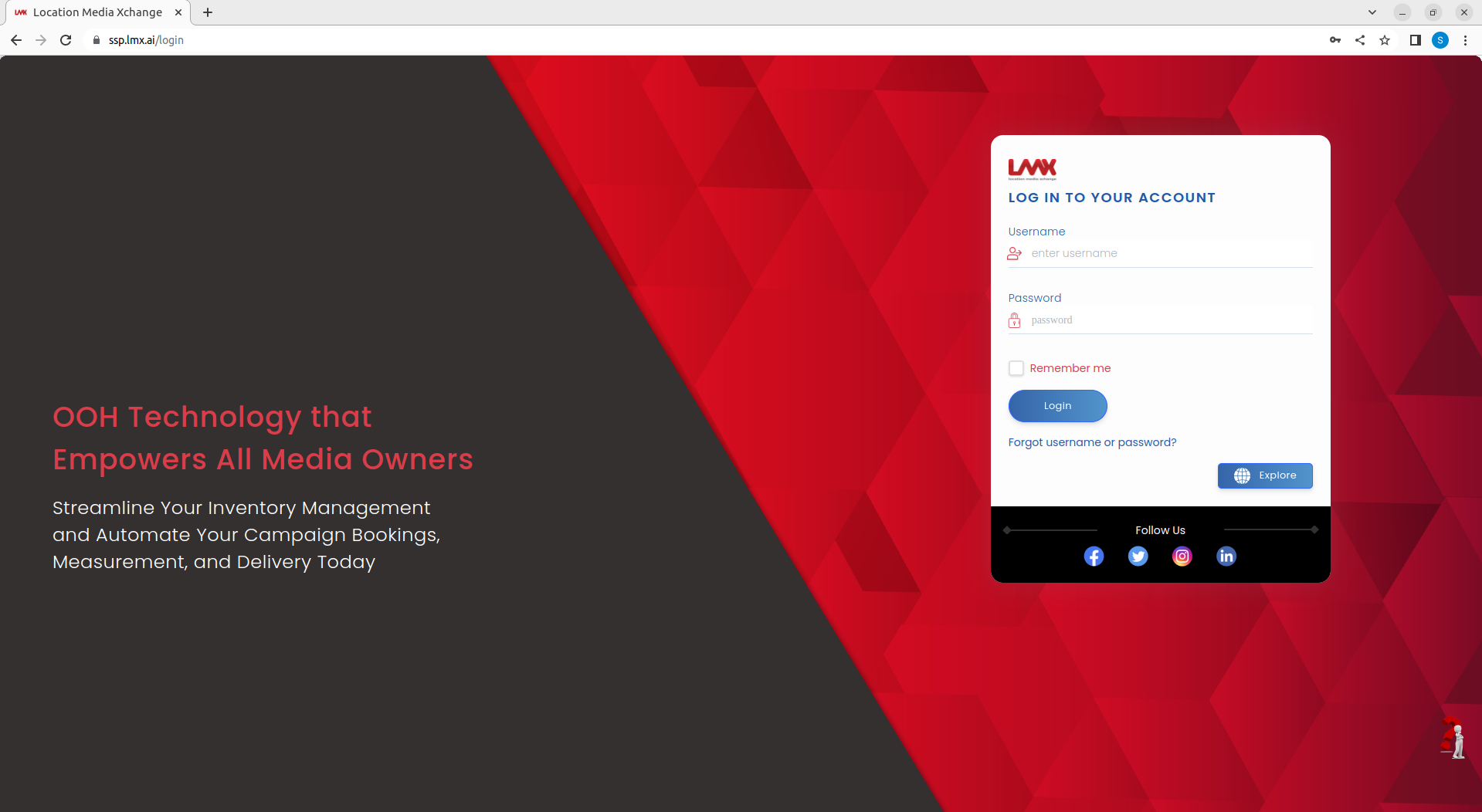
Introduction
Our technology stack connects sellers to the new Outernet media ecosystem, enabling them to grow their business by reaching more buyers, automating media sales, and delivering content dynamically. The LMX 2.0 now has a few key highlights from the past Quarter to share.
Product Updates
SSP Dashboard
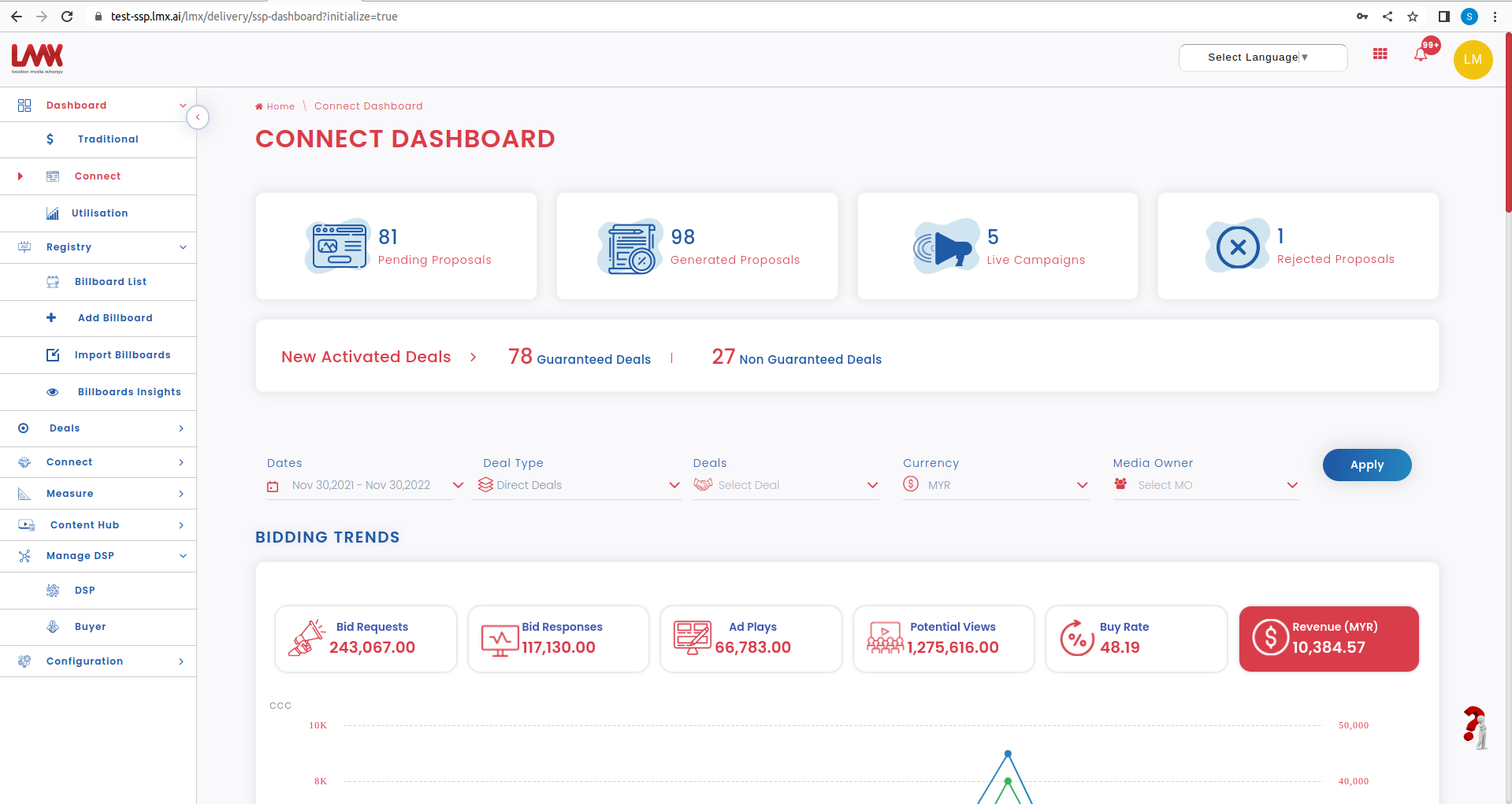
The SSP Dashboard gives a comprehensive view of the Supply-side Platform and provides multiple filtrations to choose from according to media owner needs. Proposals that should be accepted, generated proposal, a campaign which is in live, and rejected the proposal. This becomes hassle-free and time-saving for selecting a particular deal with specific dates, deal types, deals(Open Auction, direct deals), multiple currencies, and Media owners.
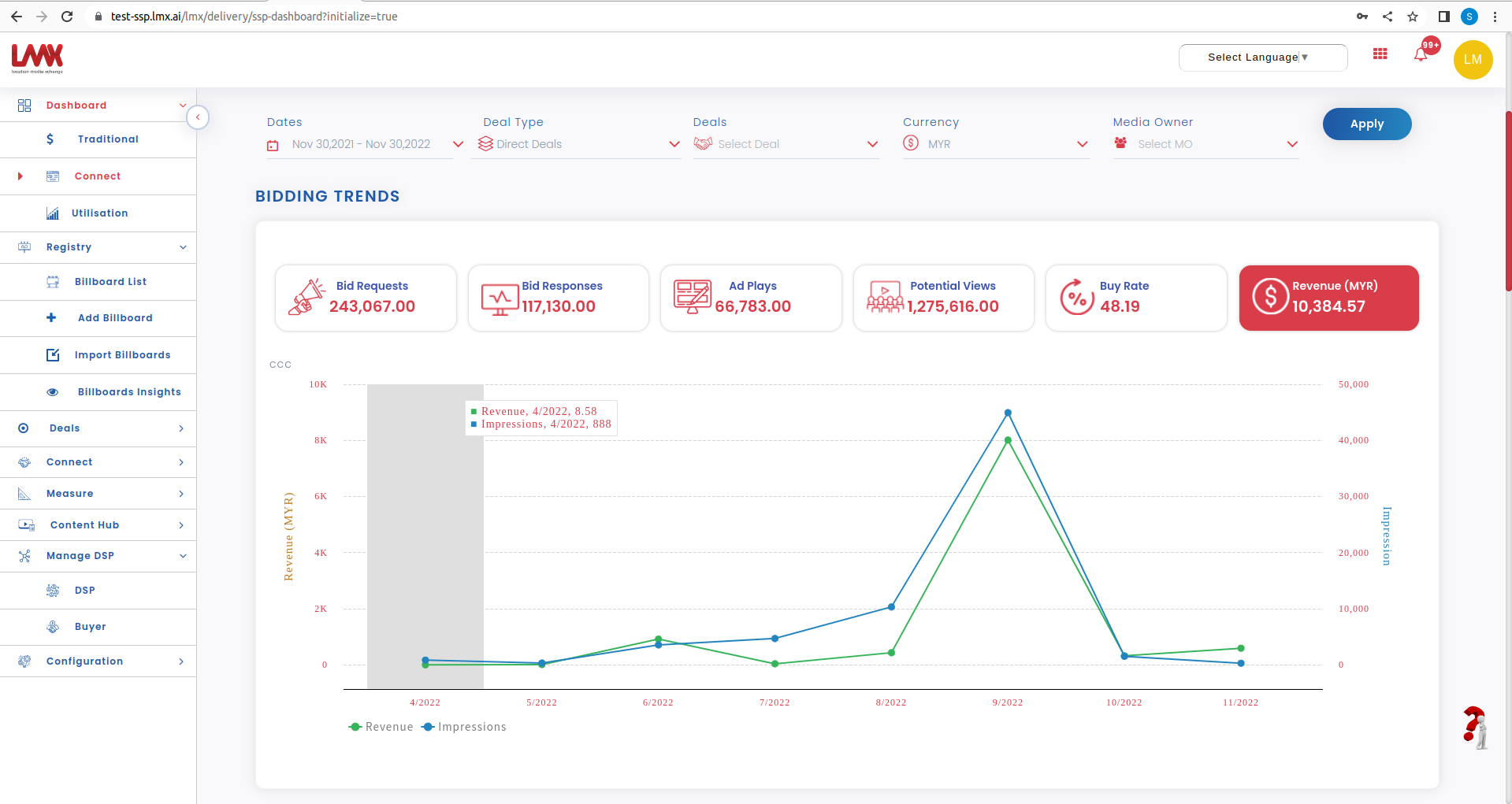
The SSP Dashboard has bidding trends with a graphical representation of Bid requests, Bid responses, Ads Play, Potential view, buy rate, and revenue. Here we have used line graphs for more straightforward predictions about the data results.
Bid Requests - The bid requests display the number of requests for Adplay created or the number of times Availability is shown in CMS to RTB.
Bid Response - The bid response Shows the number of responses received by the Respective DSP for the Request Given by SSP.
Ads Play - Number of Ads played for the particular deal.
Potential View - Impression generated by Specific Spot or Adplay.
Buy Rate - Buy rate display's utilization of the Billboard as per the deal and purchased percentage level.
Revenue - Display the total amount of income generated by the Deal.
SSP PCR report
Now we have enabled post-campaign reports to be displayed under the SSP platform from the Moving audience Data platform. No longer required to wait for several days to receive a PCR report via email. This feature includes all the attributes of the MAD platform into the LMX platform.
System Notification
System Notification's focal point is to get instant notifications for all the actions performed in the LMX platform. There can be multiple features like creating, editing, deleting a billboard, and email notification.
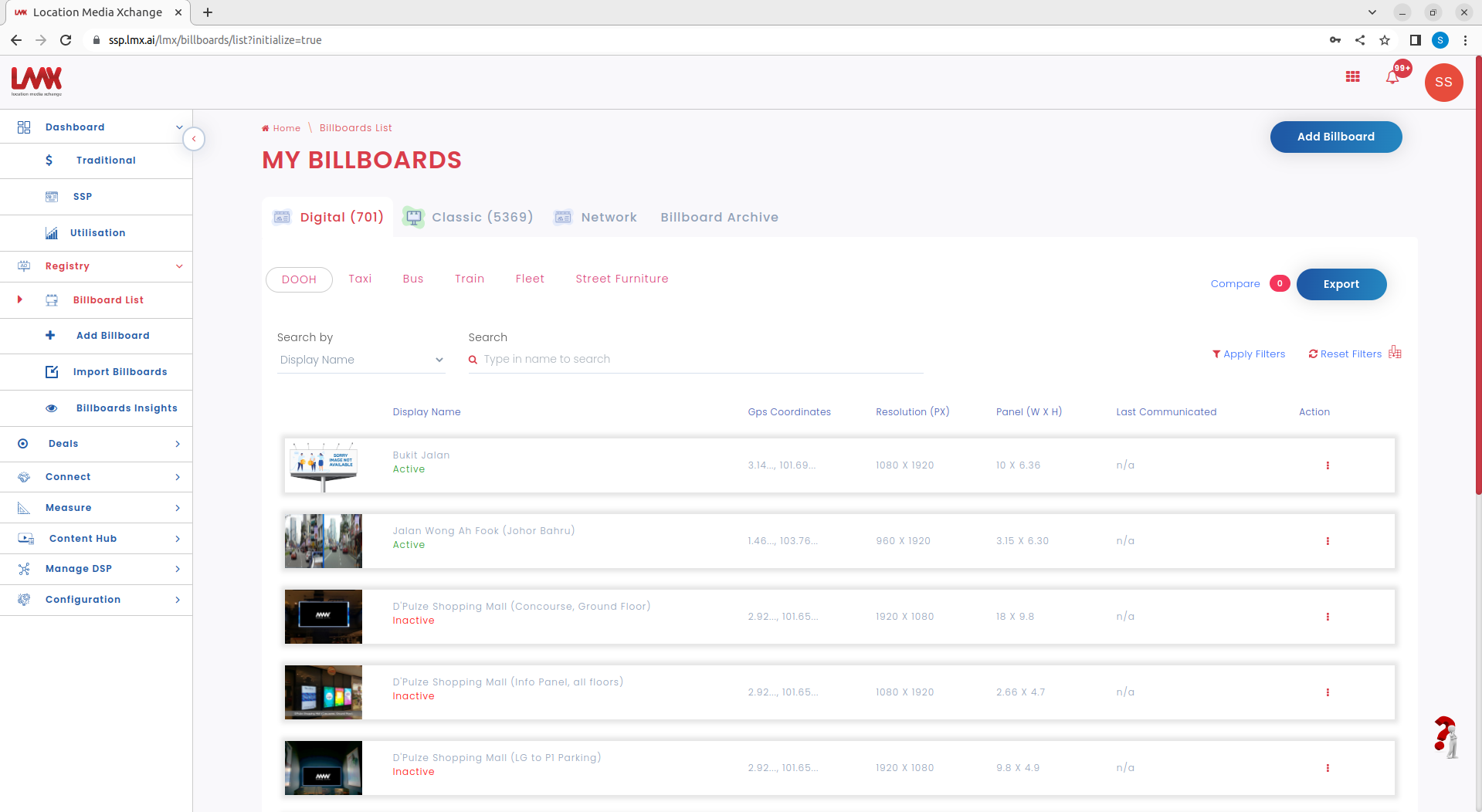
Player - ZIP Folder structure
Creative folder Structure & Player management
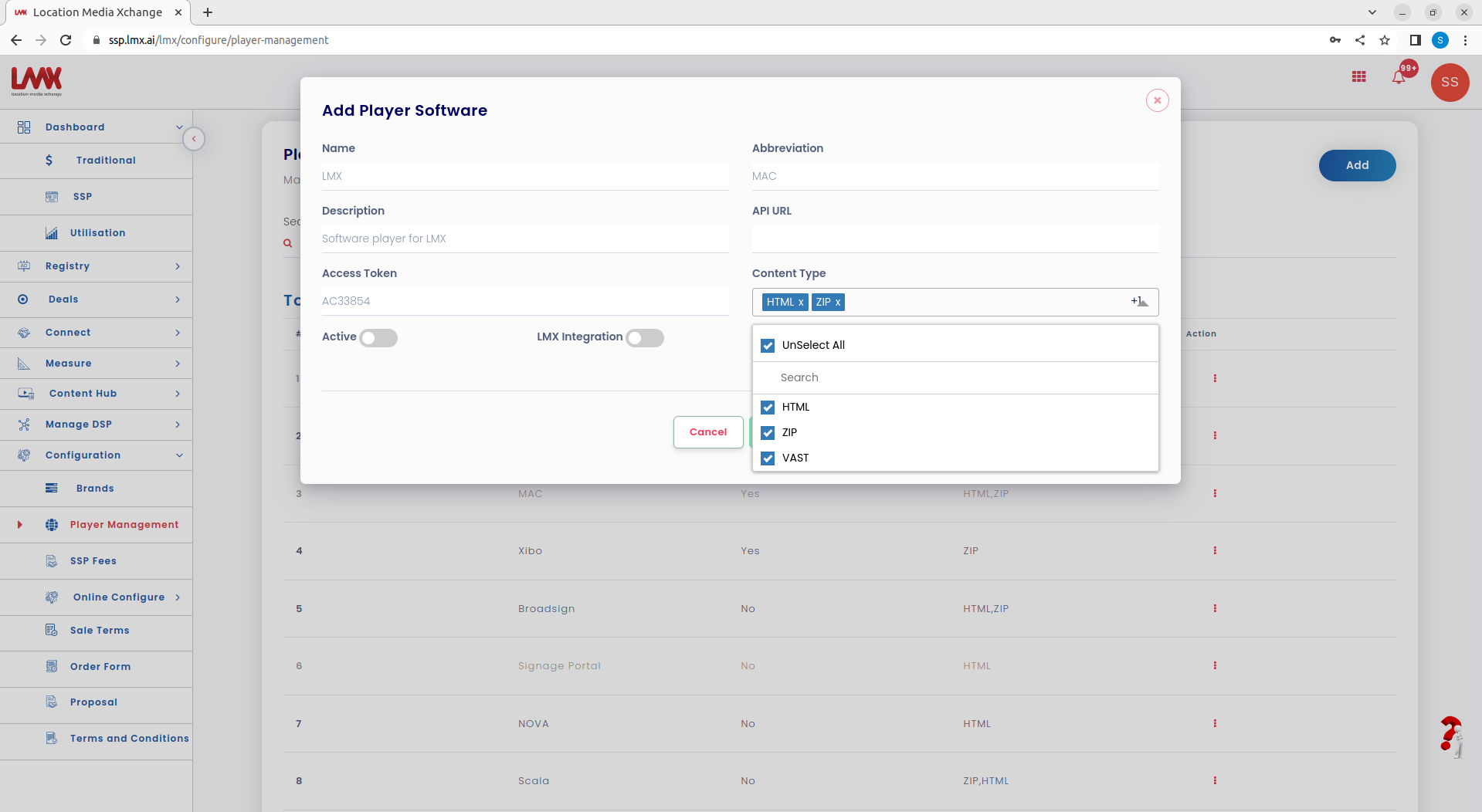
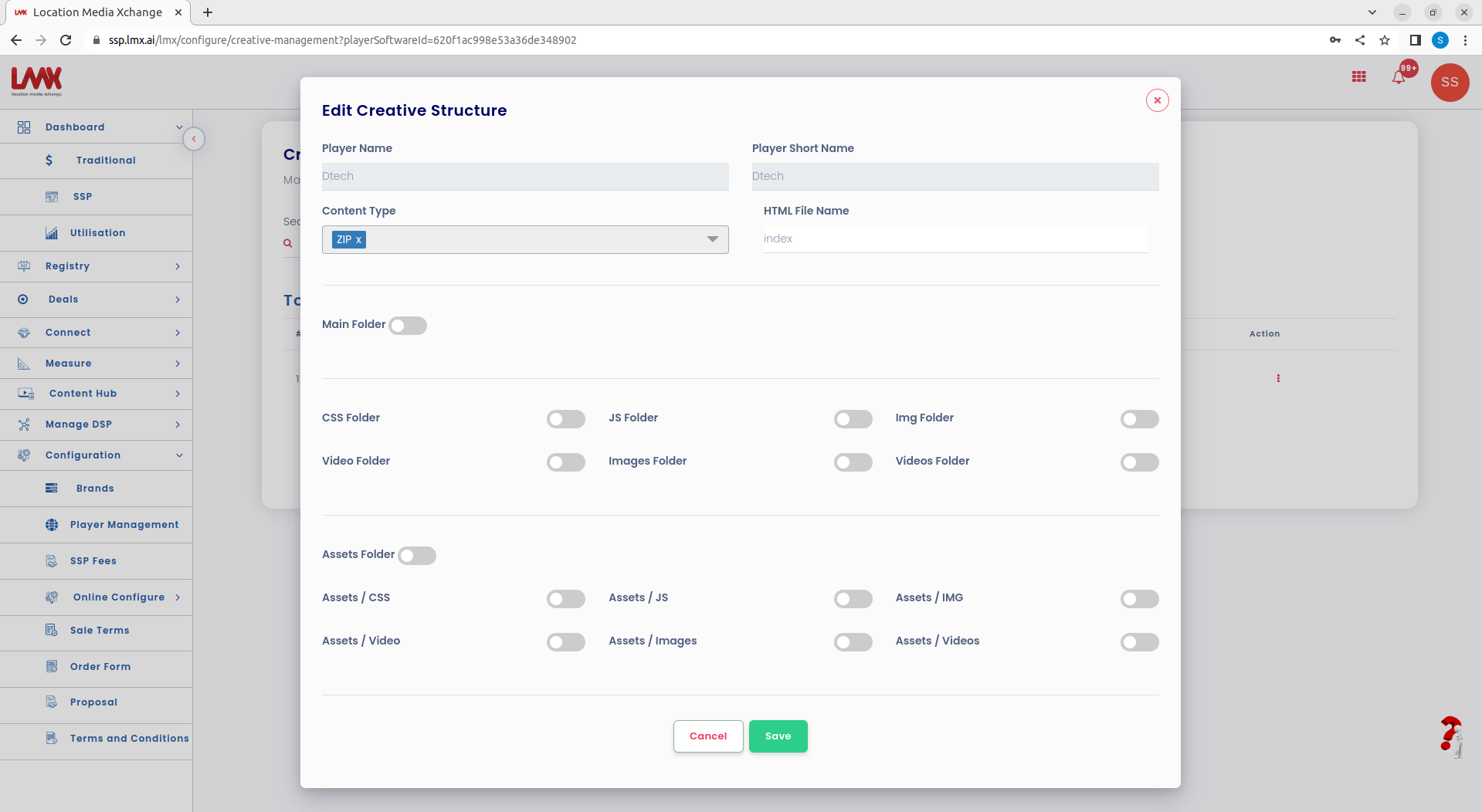
The player management will help the Media owner to onboard the Player configuration setup into the LMX platform. This method can be implemented if the CMS player is willing to integrate the player with the platform. Upon the integration Media player, the Seller can control the deal and Pushing methods over the LMX platform.
Once the configuration is done in the platform, Seller can create a creative structure in the platform for each player, Based on the structure system will identify what type of player each billboard works with, and depending on the structure it will generate HTML, ZIP Folder structure for the specific player. Now Media Owner can configure any player and download the HTML, and ZIP file to the specific Player.
Bug fixes and issues resolved
Earlier - SSP features hidden in the test environment like bid requests, bid response, ads play, potential views, buy rate, and revenue are easy to access for all the media owners because of they are camouflaged. Now - That’s Enabled.
Earlier - Adding rate card in Billboard had to issue in Importing auto calculated Value for rate per month and discount. Now - That's Fixed.
Earlier - Converting currency value in Direct Deals & Open auction. Now - That’s Fixed.
Earlier - SSP Deal Invoice Issues for Guaranteed and non-guaranteed Issue Deals. Now - That’s Fixed.
Earlier - Loop duration issue for Newline item. Now - That’s Fixed.
Architecture Updates
SSP System Notification System
System notifications are generated and sent to the users through the Notification Service. The inputs passed to the service API include to Address, from Address, subject, body, and template name. The templates include the body content of the User images which are pre-uploaded to the AWS s3 buckets in JPEG formats.
Player - Zip Folder structure
It helps to capture the zip folder structure based on the player/cms. The platform will validate the zip folder structure before downloading any deal’s content.


